| An Internationalized Software Project With Auto Tools | ||
|---|---|---|
| Prev | Compiling under windows | Next |
buildAll.bat |
del /q /s Release nmake /f testproj.mak CFG="testproj - Win32 Release" del /q /s Installer mkdir Installer copy Release\testproj.exe Installer call buildDoc.bat |
buildDoc.bat |
@set oldpath=%PATH% @set PATH=%PATH%;"C:\Program Files\GnuWin32\bin" mkdir Installer mkdir Installer\doc mkdir Installer\doc\de mkdir Installer\po mkdir Installer\po\de hhc doc\testproj.hhp copy doc\testproj.chm Installer\doc\testproj.chm hhc doc\de\testproj.hhp copy doc\de\testproj.chm Installer\doc\de\testproj.chm msgfmt -c --statistics -o Installer\po/de/testproj.mo po/de.po @set PATH=%oldpath% |
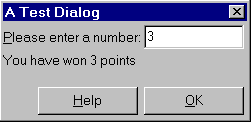
src/main.cpp |
...
int wmain(int argc, char* argv[])
{
return WinMain(::GetModuleHandle(NULL), NULL, ::GetCommandLineA(), SW_SHOWNORMAL);
}
|
src/gui/testproj_app.h |
... wxLog * m_oldLogger; FILE * m_traceFile; ... |
src/gui/testproj_app.cpp |
...
CTestProjApp::CTestProjApp() : m_helpController(NULL), m_localeSwitchFound(false)
, m_deleteLogger(false), m_oldLogger(NULL), m_traceFile(NULL)
{
}
CTestProjApp::~CTestProjApp()
{
delete m_helpController;
if (m_deleteLogger)
{
delete wxLog::SetActiveTarget(m_oldLogger);
}
if (m_traceFile)
{
fclose(m_traceFile);
}
}
bool CTestProjApp::OnInit()
{
wxLog::SetVerbose(true);
#ifndef __WXMSW__
m_oldLogger = wxLog::SetActiveTarget( new wxLogStderr );
m_deleteLogger = true;
#else
m_traceFile = fopen("C:\\trace.txt", "wt");
m_oldLogger = wxLog::SetActiveTarget( new wxLogStderr(m_traceFile) );
m_deleteLogger = true;
#endif
...
|
| Prev | Home | Next |
| Using wxWidgets | Conclusion |